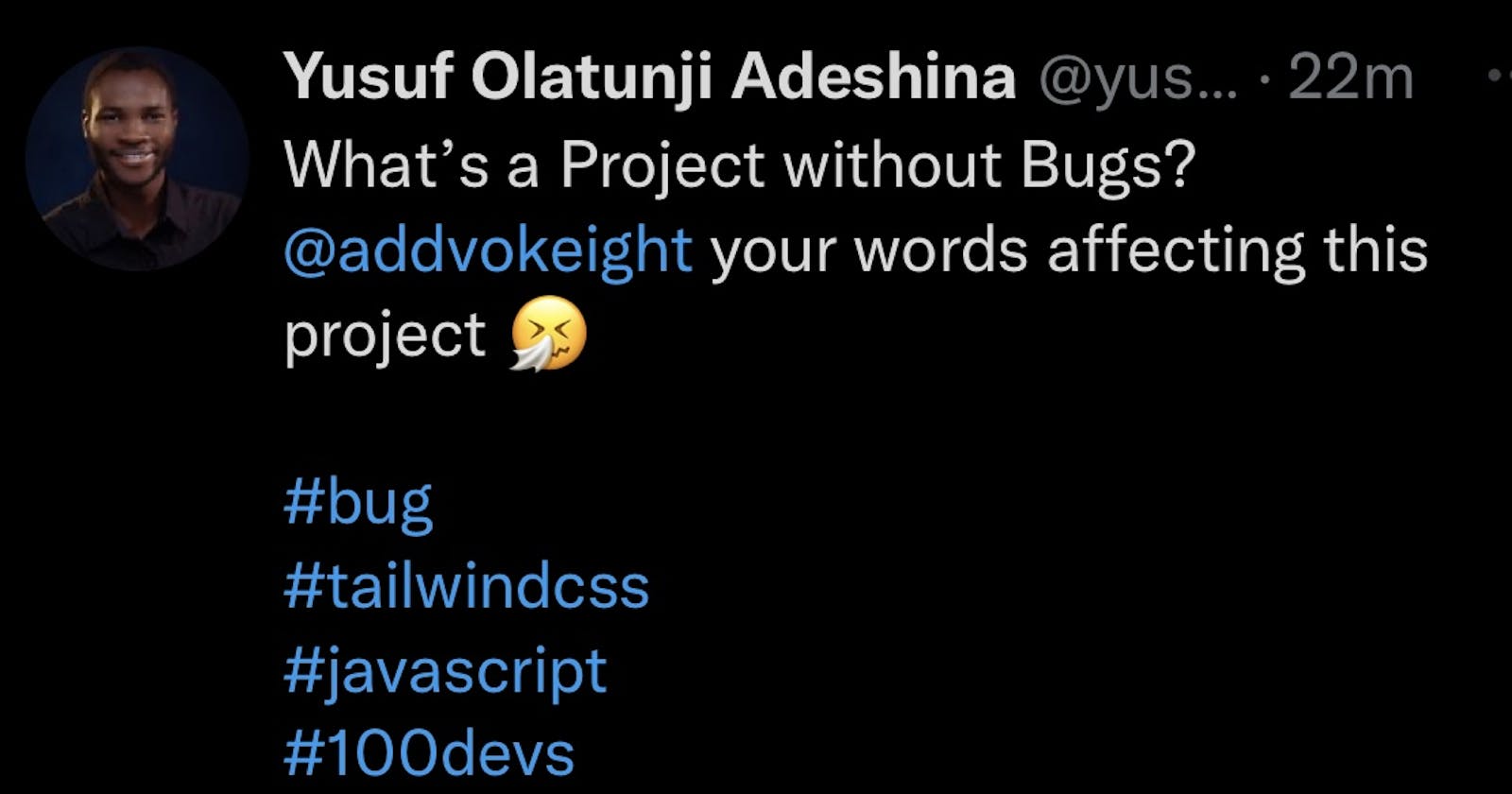Table of contents
No headings in the article.
Yusuf had tagged me on Twitter. I had a chat with him on WhatsApp earlier in the day where we talked about the projects we were working on and he conceded on the number of bugs he had been having on his project. I replied “What’s a Project without Bugs”
Four years ago, when I was still knee-deep in the law industry; drafting contracts, preparing case files for courts and I had some setbacks. Setbacks like trying to get the most recent file on a case, filings, and all. I dealt with these issues by pushing them over or improvising and I am back on track. There were never Bugs.
Fast forward to now, I find myself frustrated, and sometimes on the brink of crying and breaking down altogether when I encounter bugs when coding.
So for those that may not know, Bugs are simply errors, interferences, or unexpected problems a developer may, scratch that, will experience while coding or working on a software or project.
Over the years, as much as they can be draining mentally, I have come to accept bugs into my life as a developer.
Dealing and Managing Bugs - S.A.R.D
Ask: Someone said a closed mouth is a closed destiny, lol. Not entirely true but a closed mouth can cause serious problems especially when there is a frustrating bug to debug.
Share your bug with colleagues, friends and fellow developers especially those who use the same technology stack as you. Sometimes all you need is a different eye to decode where the error is.
There are different social platforms for coders on Discord, Medium, Twitter and Twitch where developers can share their questions and get answers.
For me, I use the 100devs/resilient coders discord group when I encounter a bug that I have tried to resolve to no avail. There are a lot of communities on Discord like Danny Thompson's Discord, Sails casts and more. All you need to do is Ask!
Search: There is a 99.9% chance your bug is an existing and reoccurring problem, meaning someone somewhere has encountered the same bug. The answer to the problem has been asked by that person and is sitting pretty waiting for you to check for it.
You can conduct your search by simply copying and pasting the error messages in the terminal where there is one, or search the “how to” on the internet when there is none. Platforms that have helped developers include but are not limited to Stack Overflow, Google, GitHub, Reddit, Quora, and Chat GPT.
Rest: When you have tried everything and you are still encountering the problem, shut down your computer, take a break, rest, sleep, take a walk, or do something different to save yourself from mental breakdowns. Most days I find myself solving the bug immediately after waking up from a nap. Maybe you couldn’t solve the error because your brain needed a Rest. Have a Bug, Rest.
Debugging the Bug: One great way of resolving a bug is using debugging tools. Debugging Tools include IDE, Postman, Graphical Debugging Extension for VScode, Eclipse, Web Pack, ESLint, Data Display Debugger, and Bugfender.
Use these tools to find the bug, fix it, check for other defects after solving the original defects and lastly test your code.
Never Forget
Everyone has at a certain time experienced bugs
Your Bug is 99.9% on the internet. Research and find your answer.
Put your Mental health first.
After one Bug, comes another.
Debugging is fun.
You understand the concept more with a Bug.
You need a Bug to get a Debug. Accept it
Lastly, remember not to beat yourself too hard because there is never a Project without Bugs.